|
Artica is a 3 column Blogger template with AJAX sidebar menu and bookmarklets at post pages. This template is a modification of the layout originally created by caljrimmer, which can be found at Open Source Web Design website (id 2713). Check out live demo of this template to see it fully functional.
Main features:
- Three column layout
- AJAX sidebar menu (1)
- Bookmarklets for certain social bookmarking sites at item (post) pages
- Chicklets for certain aggregator services on sidebar
- Flickr badge on the 3rd column (2)
- Integrated Google Sitesearch (3)
Download:
Please read and understand the notes at the end of this page for detailed descriptions of the features of this template before you download and start using it.Installation:
- Download the theme archive package.
- Unzip the package and go to images folder. Upload all of the images to a free image host (such as imageshack.us), and write down the given links
- Open theme.txt with a text editor (like notepad), then search for "Theme Images" and "Bookmarklet images" (without quotes).
- Replace the image file names with links you have taken from your image host, and then save.
- Select all text from theme.txt by pressing CTRL+A, then copy by pressing CTRL+C.
- Go to "Blogger dashboard > Template", and after deleting the old codes, paste your theme code by pressing CTRL+V, then save and republish your blog
Notes:
(0) I advise you to disable float alignment (under "Blogger Dashboard > Settings > Formatting > Enable float alignment > No") and not to use image positioning options while uploading images, otherwise layout problems may occur. Use class="left", class="right" or class="center" instead for positioning images with float alignment.(1) AJAX library used for the sidebar menu effect is compressed version of jQuery, and the menu effect created with the help of a sample work shown here. Although this is a very lightweight library available for creating effects like this templates has, this javascript can adversely effect your page loading times.
(2) For replacing the default Flickr badge with your own, go to Flickr Badge Creator, then create a badge from your pictures (do not waste your time with styling). After creating the badge code, only copy the line which starts with <script type="text/javascript" and ends with </script>, then replace the default badge code on the template with the one you have copied.
(3) It�s a free tool offered by Google, and its nothing to do with AdSense for Search. It can only produce results for the pages indexed by Google, and may not work if your blog haven�t got any.
(4) This template has been tested with Internet Explorer 6, Opera 9, Safari 1.3, Firefox 1.5.x, and although layout seems okay with all of these browsers I suggest you to use Firefox for best performance. If you haven't downloaded yet, why don't you for safer and faster internet experience?





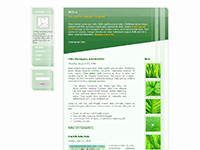


0 comment:
Post a Comment